How to delegate, stake your ADA with Yoroi wallet
DEPRECATED
Shelley mainnet is LIVE. Therefore SEE THE MAINNET YOROI GUIDE instead of this one.
The time has finally come. You can now delegate your ADA in a custom “Incentivized test-net” Yoroi wallet. The official wallet was released 18 December 2019.
Firstly you had to had ADA in a Yoroi wallet at 12:00 UTC on November 29, 2019. Note: Daedalus wallet was released 16 December 2019. See Daedalus article on “How to delegate, stake your ADA with Daedalus wallet”.
Note: This is a test-net wallet! Anything you will do here will not reflect on Cardano main-net, the only exception being rewards will be transferred to the mainnet. Therefore keep your Yoroi recovery phrase words safe even if you are not using the wallet anymore or you won’t get the rewards.
Install Yoroi Cardano wallet
Go to Yoroi download page[ https://yoroi-wallet.com/]. Note: Always check you are on the correct page!
Click “Download”; select your browser — testnet! Be careful to download the test-net version and not the main-net one.

It should take you to plugins page. This is example of Chrome plugins page. Click “Add to Chrome”.

If using Chrome you will get the popup. Click “Add extension”.

You should see a new icon in the right top corner of your browser. Clicking it opens the Yoroi wallet.

Restoring your main-net ADA funds in Yoroi
- First select your language.

2. Next you must agree with terms of use. Click CHECKBOX and “CONTINUE”.

3. After that you will go to the home screen. If you had ADA at the snapshot date prepare your 15-words secret phrase or Paper wallet and click “Restore wallet”.

4. We will go through 15-word recovery phrase. Click “Enter a 15-word recovery phrase”

5. Fill in required fields and click “RESTORE WALLET”. Note: You can select any password you want. It is independent from your main-net password. This will be your new wallet spending password for this Yoroi plugin wallet.

6. You will get the info on what you are restoring. Note: We hid our test account on the image.

7. Next screen is a wallet upgrade screen. Given we are restoring wallet that had balance on the main-net before 29 November, 2019 you should click “CHECK”.

8. After a bit you should get “WALLET UPGRADE” screen if everything went good.

9. You should see your restored wallet and should have the same balance as you have on the main-net. Note: You can play around with it, the transactions that you do will not reflect on the main-net. Only the rewards will be transferred back to the main-net.

Delegating ADA in Yoroi
- Click “DELEGATION (SIMPLE)” on the top right side of the wallet. Here you can search for a specific pool.
Few things to note:
There is no danger to lose the funds, your funds will never leave your wallet. You are just telling the network that you are delegating your stake to the selected pool and not sanding any ADA.
There are some parameters to consider:
Cost per epoch: This is a fixed amount of ADA that the pool operator will get and will be substracted from all the rewards the pool creates.
Profit margin: Is a variable reward for the pool, percentage of reward sum that will go to the pool operator. You will get more rewards if this is lower for you. You can see it on the right side it is +2% on the picture.
You can see estimated rewards you should get if delegating to this pool, 7.0345 ADA on the bottom picture.
To play around with this parameters you can check the official rewards calculator [https://staking.cardano.org/en/calculator].
If you want to consider us; our pool is ADA Point Pool, ticker APP [https://adapointpool.com]. We don’t have any fixed fee (cost per epoch), just 2% profit margin. Our mission is to try to help users to delegate their stake in a cost efficient way. Any ADA that we will get and not use for server maintenance purposes will be used for developing Yoroi wallet and some others custom Cardano tools.
Note: Currently you can only delegate to one pool, unless you create multiple wallets.
Click “DELEGATE” when satisfied with selection.

2. Next is a confirmation screen. Amount field is disabled you have to delegate the whole wallet. You need to input your spending password the same one we added in the beginning while restoring the wallet. Click “DELEGATE” button.
Note: If you want to delegate to different pool you should create a new wallet and split the balance.
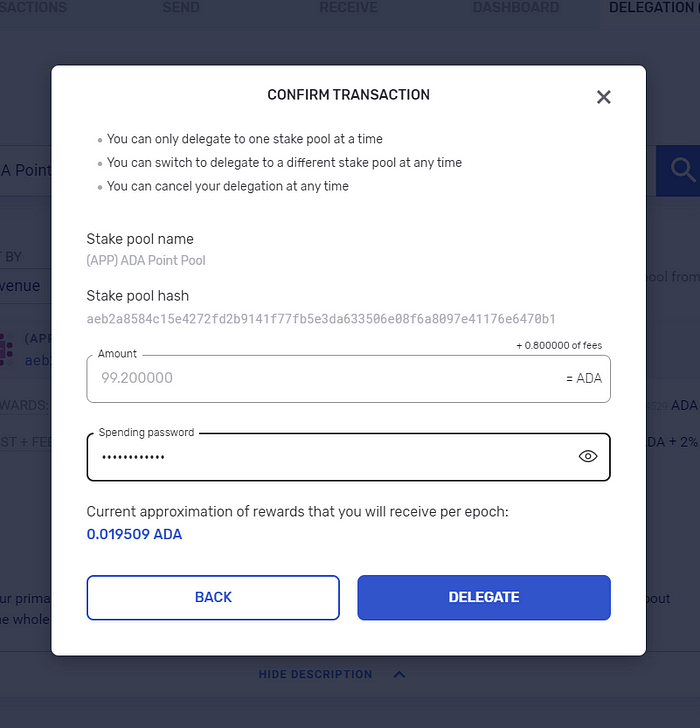
3. After a bit you should get “SUCCESSFULLY DELEGATED” screen. Click “DASHBOARD PAGE” to go back to the dashboard screen. Congratulations you have successfully delegated your first test-net ADA.

4. On the DASHBOARD page you can see your rewards. See “Total Rewards”.
Note 1: You should see your initial rewards updated after 2 epochs and then after each epoch.
Note 2: Rewards will be passed on to the main-net wallet, so they are real rewards. Keep your recovery phrase safe.

Thank you for going through our tutorial. We will have more tutorials for Yoroi, Hardware wallets and main-net network in the future. Let us know if you find any mistakes in the instructions at adapointpool@gmail.com.
Disclaimer
This article comes as it is with no guarantees. Use at your own good judgement.
Who are we?
- Website: https://adapointpool.com
- Ticker: APP
- Pool fee: 2%
- Twitter: https://twitter.com/Ada_Point_Pool
- Blocks: 3,000+ blocks, Delegated: 6,000,000,000+ ADA delegated over time, Distributed: 2,5 million ADA
- Article on our pool architecture
- Cardano projects visualizations, creators of Pools geolocation browser
- https://adapools.org/pool/1cb5d0e006c33ace982a527d4140bc086f99f7d35c27c5ab29600a74
Providing secure staking rewards for institutions and individuals. Delegate & Forget.
Let us know if you find any mistakes.
Happy staking,
AdaPointPool
https://adapointpool.com
info@adapointpool.com

